I've tried to import a csv file created with pandas dataframe to gephi, but the file doesn't show peoperly.
I made a dataframe in python pandas and exported this way.
df.to_csv("df_gephi.csv", encoding="utf_8")
*I've tried encoding="utf_8_sig" as well.
And I imported the file to gephi with "utf-8" file option, but all the characters turn out to be squares instead when visualizing it. Any tips will be appreciated.
I have an additional data set I want to work out with gephi.
DATA1
DATA2