In Podfile, when using use_frameworks! globally to integrate swift pods in my react native project, Firebase pod files starts giving error
Firebase pods:-
pod 'Firebase'
pod 'Firebase/Messaging'
Error :-
'FirebaseCore/FirebaseCore.h' file not found in RNFIRMessaging.h
issue gets resolved when comment out use_frameworks! in podfile but then i am unable to install swift pods. also tried :modular_headers => true for specific swift pods but pod file is not installing.
Swift pods i am trying to install are :-
pod 'Kite-Print-SDK'
pod 'PayPal-iOS-SDK/Core'
please help me out to resolve this issue..