I got a VSCode JSLint extension and I got its settings pointing to an .eslintrc file where I have the following specified for indentation:
{
...
"indent" : [1, "tab"]
...
}
The problem is, it's still putting the squiggly green lines where I have some tabs and I can't tell where anything's going wrong with any settings.
I have evidence the rc file is actually working because I was successfully able to change it from single to double-quotes. However it appears to completely ignore the indentation setting inside my VSCode.