I am creating a module which will allow me to save HTML content in the settings section of the DNN module which will be stored on the Portal Settings.
How do I ensure my setting is unique only for the current container it is placed on? How can I get the ID of the current div the module is placed on?
Then I would be able to place the module in the exact same place. For example the Header and Footer section of the website.
So, if I can get ParentDivID and then append it at the end of the settings key.
For example: if (dictSettings.ContainsKey("GlobalHTML" + ParentDivID))
This is my current code for the DNN module Settings Codebehind
if (Page.IsPostBack == false)
{
//Updated to use Portal Settings instead of per page per tab settings
var dictSettings = m_PortalController.GetPortalSettings(PortalId);
if (dictSettings.ContainsKey("GlobalHTML"))
{
txtGlobalHTML.Text = dictSettings["GlobalHTML"];
}
}