I have build a scatter plot in d3 v4 using following link: scatter plot
I have also used tipsy plugin for tooltip.
Now i wanted to add guidelines in this chart that is show guideline when user hovers over a circle and hide guidelines when out of focus. For this i stumbled upon a code which i tried to use but it is not showing anything.
Following is the code which i used:
var circles = svg.selectAll("circle").data(dataset).enter().append("circle");
circles.attr("cx",function(d){
return xScale(d[indicator1]);//i*(width/dataset.length);
})
.attr("cy",function(d){
return yScale(d[indicator2]);
})//for bottom to top
.attr("r", 10);
circles.attr("fill",function(d){
return "#469DDA";
});
circles.attr("stroke",function(d){
return "white";
});
circles.attr("class", "circles");
svg.style('pointer-events', 'all')
// what to do when we mouse over a bubble
var mouseOn = function() {
var circle = d3.select(this);
// transition to increase size/opacity of bubble
circle.transition()
.duration(800).style("opacity", 1)
.attr("r", 16).ease("elastic");
// append lines to bubbles that will be used to show the precise data points.
// translate their location based on margins
svg.append("g")
.attr("class", "guide")
.append("line")
.attr("x1", circle.attr("cx"))
.attr("x2", circle.attr("cx"))
.attr("y1", +circle.attr("cy") + 26)
.attr("y2", h - margin.t - margin.b)
.attr("transform", "translate(40,20)")
.style("stroke", "#ccc")
.transition().delay(200).duration(400).styleTween("opacity",
function() { return d3.interpolate(0, .5); })
svg.append("g")
.attr("class", "guide")
.append("line")
.attr("x1", +circle.attr("cx") - 16)
.attr("x2", 0)
.attr("y1", circle.attr("cy"))
.attr("y2", circle.attr("cy"))
.attr("transform", "translate(40,30)")
.style("stroke", "#ccc")
.transition().delay(200).duration(400).styleTween("opacity",
function() { return d3.interpolate(0, .5); });
// function to move mouseover item to front of SVG stage, in case
// another bubble overlaps it
/* d3.selection.prototype.moveToFront = function() {
return this.each(function() {
this.parentNode.appendChild(this);
});
};
// skip this functionality for IE9, which doesn't like it
if (!$.browser.msie) {
circle.moveToFront();
}*/
};
// what happens when we leave a bubble?
var mouseOff = function() {
var circle = d3.select(this);
// go back to original size and opacity
circle.transition()
.duration(800).style("opacity", 1)
.attr("r", 10).ease("elastic");
// fade out guide lines, then remove them
d3.selectAll(".guide").transition().duration(100).styleTween("opacity",
function() { return d3.interpolate(.5, 0); })
.remove()
};
// run the mouseon/out functions
circles.on("mouseover", mouseOn);
circles.on("mouseout", mouseOff);
$('.circles').tipsy({
gravity: 'w',
html: true,
title: function() {
var d = this.__data__;
return "State: "+d.States+"<br>"+indicator1+" "+d[indicator1]+"<br>"+indicator2+" "+d[indicator2];
}
});
I am getting following result now:
When i checked the browser console i am getting following error: