All I am doing is just loading a simple css file into html file that's it, however I get no idea what the error even is. Here is my webpack.config.js file
const path = require('path');
const config = {
entry: "./index.js",
output: {
path: path.resolve(__dirname, 'dist'),
filename: "bundle.js"
},
module: {
rules: [{
test: /\.css$/,
use: [
'css-loader',
'style-loader'
]
}]
},
mode: "development",
devServer: {
contentBase: path.resolve(__dirname),
port: 9090,
compress: true
}
}
module.exports = config;
But it keeps saying this error even after checking everything millions of times.
The below is my project structure where is use this.
JSExperiments
|-- dist
|-- index.html
|-- index.js
|-- node_modules
|-- package-lock.json
|-- package.json
|-- style.css
`-- webpack.config.js
2 directories, 6 files
And I have used import './style.css' inside my index.js.
Here is my devDependencies
"devDependencies": {
"babel-core": "^6.26.3",
"babel-loader": "^7.1.5",
"babel-preset-env": "^1.7.0",
"css-loader": "^2.0.0",
"style-loader": "^0.23.1",
"webpack": "^4.29.3",
"webpack-cli": "^3.2.3",
"webpack-dev": "^1.1.1",
"webpack-dev-server": "^3.1.14"
}
Thanks for the help.