I'd like to show a shell namespace extension in the new (since Windows Vista) IFileOpenDialog and IFileSaveDialog.
These dialogs can apparently display a custom form like the built-in Homegroup screen:
On this form I'd like to show internal files stored in a database (with various other options).
My question is: is it possible to pass the files that the users selects on my custom form to the IFileOpenDialog? And is it possible to let the user select a location in the database, then receive the files from the IFileSaveDialog and store them in the database?
Important! I understand that this would be possible if I implemented virtual folders and files with my shell namespace extension. But is it possible to have my own Form embedded into the shell and in the same time pass and receive files to/from the dialogs?
If it is possible, what methods do I need to implement in my shell extension to catch the dialog open/save events?