I have setup an AWS Network Load Balancer no problem and I have a number of different services running on their assigned ports. This all works perfectly.
Then I was asked to host a number of different node apps on their own ports and are accessed via their own domains. After I realised I couldn't get this to work correctly on NLB I looked to Application Load Balancer and use Host-Based Routing rules.
- app1.example.com
- app2.example.com
What I did
I setup the application load balancer listener on https :443 and a Host-Based Routing rule that forwards app1.example.com traffic to a target group to watch 443 and send the traffic to the correct instance on port 3000. The security group is also setup to with port 3000 open.
So I thought.... all I had to do was add the load balancer IP to the subdomain A Records on the external domain registrar.... but I can't find the IP anywhere! I'm missing something fundamental here and AWS docs are killing me.
The above steps aren't too different from setting up a Network Load Balancer without the Host-Based Routing rules.
Could anyone point out where I can find the ALB IP or where am I'm going off track?