I am writing the code with my team by usin0 the Bitbucket service. The problem is the following:
Since yesterday, when I downloaded the last commit from our public repository I see all projects (folders) but in visual studio where I want to run the application the compiler tells me that some libraries, projects or references are missing. At the same time I see only one of four projects in visual studio(while it must be four). I've tried to rebuild the solution but this does not help.

When I asked one of my colleagues about the problem, he told me that this is a standard procedure and he will give me the access to all libraries and projects when the work will be finished.
My question is: Can I do something to got the access to all missing files?
P.S. I am the owner of Bitbucket repository