I'm having trouble finding the app pool, I need to set my app pool to allow my crystal report to run properly. On my computer where I develop the application, it works properly but when I try to run the program on another computer it won't run, I've read similar articles about it here, but I can't finish the last part, where @Matt Palmerlee said that I need to set the application pool for it to work properly.
Asked
Active
Viewed 7,261 times
2
-
do you mean application pool? what do you need to set in app pool? – Sarvesh Mishra Feb 11 '19 at 07:27
-
for crystal report, because crystal report won't run on other computer and it states [here](https://stackoverflow.com/questions/4208516/crystal-reports-error-when-deployed-could-not-load-file-or-assembly-log4net?answertab=active#tab-top) – NJY404 Feb 11 '19 at 07:30
-
I've already installed the distributable for crystal report, the only thing I need is to set the app pool, but I can't seem to find it. – NJY404 Feb 11 '19 at 07:30
-
It is available in IIS, and there you need to enable 32 bit applications – Sarvesh Mishra Feb 11 '19 at 07:33
-
I'm new to this, can you please guide me? – NJY404 Feb 11 '19 at 07:36
2 Answers
2
You may need to carry out a bit more troubleshooting, but if you need to configure the application pool, here's how to get there:
Open IIS (Internet information services) normally by clicking the start button and typing IIS
Application pools are the second node. Find the pool your application is using and change the properties.
reckface
- 5,678
- 4
- 36
- 62
2
You are not using IIS server because your project looks like for local machine only.
The location of app pool is in IIS server looks like the answer above which is you don't need it i guess.
If your project did not run from other PC:
- Install the version of crystal report like the version of your development side.
- Use 32-bit crystal report run time.
Hope it helps
Vijunav Vastivch
- 4,153
- 1
- 16
- 30