In Imagemagick 6, you can do the following to isolate the "kelloggs".
fill back to replace everything but the red color
fill white to replace the red color
convert kellogg.jpg -fuzz 15% \
-fill black +opaque "rgb(240,0,0)" \
-fill white -opaque "rgb(240,0,0)" \
result.png
For your "maggie" image, it is a bit more complicated, since you have yellow for "maggie" and yellow elsewhere.
fill yellow color to replace the white in the corners
fill yellow color to replace black
floodfill the outside yellow with black
fill black to replace everything but yellow
fill white to replace yellow
convert maggie.jpg \
-fuzz 15% -fill "rgb(254,242,0)" -opaque white \
-fuzz 20% -fill "rgb(254,242,0)" -opaque black \
-fuzz 15% -fill black -draw "color 10,10 floodfill" -alpha off \
-fuzz 15% -fill black +opaque "rgb(254,242,0)" \
-fuzz 15% -fill white -opaque "rgb(254,242,0)" \
result2.png

But there is the trademark left. So to remove that we add connected components processing to filter out the smallest white areas.
convert maggie.jpg \
-fuzz 15% -fill "rgb(254,242,0)" -opaque white \
-fuzz 20% -fill "rgb(254,242,0)" -opaque black \
-fuzz 15% -fill black -draw "color 10,10 floodfill" -alpha off \
-fuzz 15% -fill black +opaque "rgb(254,242,0)" \
-fuzz 15% -fill white -opaque "rgb(254,242,0)" \
-define connected-components:area-threshold=50 \
-define connected-components:mean-color=true \
-connected-components 4 \
result3.png