You can easily import using cmd promt
mysql -u username(of phpmyadmin) -p database_name < file_path/file_name.sql
you can also do the changes in php.ini file to increase upload size of phpmyadmin.
in php.ini of your PHP installation (note: depending if you want it for CLI, Apache, or Nginx, find the right php.ini to manipulate)
post_max_size=500M
upload_max_filesize=500M
memory_limit=900M
or set other values.
Restart/reload apache if you have apache installed or php-fpm for nginx if you use nginx.
Remote server?
increase max_execution_time as well, as it will take time to upload the file.
NGINX installation?
you will have to add: client_max_body_size 912M; in /etc/nginx/nginx.conf to the http{...} block