If you are still exploring do checkout kanban_board.
I am the developer of this package, adding the example to clear the implementation.
import 'package:flutter/material.dart';
import 'package:kanban_board/custom/board.dart';
import 'package:kanban_board/models/inputs.dart';
class Example extends StatefulWidget {
const Example({super.key});
@override
State<Example> createState() => _ExampleState();
}
class _ExampleState extends State<Example> {
@override
Widget build(BuildContext context) {
return KanbanBoard(
List.generate(
8,
(index) => BoardListsData(
items: List.generate(
50,
(index) => Padding(
padding: const EdgeInsets.all(8.0),
child: Text(
"Lorem ipsum dolor sit amet, Excepteur sint occaecat cupidatat non proident, sunt in culpa qui officia deserunt mollit anim id est laborum. $index",
style: TextStyle(
fontSize: 19,
height: 1.3,
color: Colors.grey.shade800,
fontWeight: FontWeight.w500)),
),
)),
),
onItemLongPress: (cardIndex, listIndex) {},
onItemReorder:
(oldCardIndex, newCardIndex, oldListIndex, newListIndex) {},
onListLongPress: (listIndex) {},
onListReorder: (oldListIndex, newListIndex) {},
onItemTap: (cardIndex, listIndex) {},
onListTap: (listIndex) {},
onListRename: (oldName, newName) {},
backgroundColor: Colors.white,
displacementY: 124,
displacementX: 100,
textStyle: TextStyle(
fontSize: 19,
height: 1.3,
color: Colors.grey.shade800,
fontWeight: FontWeight.w500),
);
}
}
Demo in kanban_board :