In w3.css when the content of modal is huge enough, it will add a vertical scrollbar that it is common and Okay. but when the main HTML document has it own scrollbar, both of scrollbars will add close together and it is ugly.
Please see the bellow snippet code:
<!DOCTYPE html>
<html>
<title>W3.CSS</title>
<meta name="viewport" content="width=device-width, initial-scale=1">
<link rel="stylesheet" href="https://www.w3schools.com/w3css/4/w3.css">
<body>
<div class="w3-container">
<h2>Modal</h2>
<p>The w3-modal class creates a dialog box/popup window that is displayed on top of the current page.</p>
<button onclick="document.getElementById('id01').style.display='block'" class="w3-btn w3-black">Open Modal</button>
<p>The w3-modal class creates a dialog box/popup window that is displayed on top of the current page.</p><p>The w3-modal class creates a dialog box/popup window that is displayed on top of the current page.</p><p>The w3-modal class creates a dialog box/popup window that is displayed on top of the current page.</p><p>The w3-modal class creates a dialog box/popup window that is displayed on top of the current page.</p><p>The w3-modal class creates a dialog box/popup window that is displayed on top of the current page.</p><p>The w3-modal class creates a dialog box/popup window that is displayed on top of the current page.</p><p>The w3-modal class creates a dialog box/popup window that is displayed on top of the current page.</p><p>The w3-modal class creates a dialog box/popup window that is displayed on top of the current page.</p><p>The w3-modal class creates a dialog box/popup window that is displayed on top of the current page.</p><p>The w3-modal class creates a dialog box/popup window that is displayed on top of the current page.</p><p>The w3-modal class creates a dialog box/popup window that is displayed on top of the current page.</p><p>The w3-modal class creates a dialog box/popup window that is displayed on top of the current page.</p><p>The w3-modal class creates a dialog box/popup window that is displayed on top of the current page.</p><p>The w3-modal class creates a dialog box/popup window that is displayed on top of the current page.</p><p>The w3-modal class creates a dialog box/popup window that is displayed on top of the current page.</p><p>The w3-modal class creates a dialog box/popup window that is displayed on top of the current page.</p><p>The w3-modal class creates a dialog box/popup window that is displayed on top of the current page.</p><p>The w3-modal class creates a dialog box/popup window that is displayed on top of the current page.</p><p>The w3-modal class creates a dialog box/popup window that is displayed on top of the current page.</p><p>The w3-modal class creates a dialog box/popup window that is displayed on top of the current page.</p><p>The w3-modal class creates a dialog box/popup window that is displayed on top of the current page.</p><p>The w3-modal class creates a dialog box/popup window that is displayed on top of the current page.</p><p>The w3-modal class creates a dialog box/popup window that is displayed on top of the current page.</p><p>The w3-modal class creates a dialog box/popup window that is displayed on top of the current page.</p><p>The w3-modal class creates a dialog box/popup window that is displayed on top of the current page.</p><p>The w3-modal class creates a dialog box/popup window that is displayed on top of the current page.</p><p>The w3-modal class creates a dialog box/popup window that is displayed on top of the current page.</p><p>The w3-modal class creates a dialog box/popup window that is displayed on top of the current page.</p><p>The w3-modal class creates a dialog box/popup window that is displayed on top of the current page.</p><p>The w3-modal class creates a dialog box/popup window that is displayed on top of the current page.</p><p>The w3-modal class creates a dialog box/popup window that is displayed on top of the current page.</p>
<div id="id01" class="w3-modal">
<div class="w3-modal-content w3-card-4">
<header class="w3-container w3-teal">
<span onclick="document.getElementById('id01').style.display='none'" class="w3-button w3-display-topright">×</span>
<h2>Header</h2>
</header>
<div class="w3-container">
<p>Some text. Some text. Some text.</p>
<p>Some text. Some text. Some text.</p><p>Some text. Some text. Some text.</p>
<p>Some text. Some text. Some text.</p><p>Some text. Some text. Some text.</p>
<p>Some text. Some text. Some text.</p><p>Some text. Some text. Some text.</p>
<p>Some text. Some text. Some text.</p><p>Some text. Some text. Some text.</p>
<p>Some text. Some text. Some text.</p><p>Some text. Some text. Some text.</p>
<p>Some text. Some text. Some text.</p><p>Some text. Some text. Some text.</p>
<p>Some text. Some text. Some text.</p><p>Some text. Some text. Some text.</p>
<p>Some text. Some text. Some text.</p><p>Some text. Some text. Some text.</p>
<p>Some text. Some text. Some text.</p><p>Some text. Some text. Some text.</p>
<p>Some text. Some text. Some text.</p><p>Some text. Some text. Some text.</p>
<p>Some text. Some text. Some text.</p><p>Some text. Some text. Some text.</p>
<p>Some text. Some text. Some text.</p><p>Some text. Some text. Some text.</p>
<p>Some text. Some text. Some text.</p><p>Some text. Some text. Some text.</p>
<p>Some text. Some text. Some text.</p><p>Some text. Some text. Some text.</p>
<p>Some text. Some text. Some text.</p><p>Some text. Some text. Some text.</p>
<p>Some text. Some text. Some text.</p><p>Some text. Some text. Some text.</p>
<p>Some text. Some text. Some text.</p><p>Some text. Some text. Some text.</p>
<p>Some text. Some text. Some text.</p><p>Some text. Some text. Some text.</p>
<p>Some text. Some text. Some text.</p><p>Some text. Some text. Some text.</p>
<p>Some text. Some text. Some text.</p><p>Some text. Some text. Some text.</p>
<p>Some text. Some text. Some text.</p><p>Some text. Some text. Some text.</p>
<p>Some text. Some text. Some text.</p><p>Some text. Some text. Some text.</p>
<p>Some text. Some text. Some text.</p><p>Some text. Some text. Some text.</p>
<p>Some text. Some text. Some text.</p><p>Some text. Some text. Some text.</p>
<p>Some text. Some text. Some text.</p><p>Some text. Some text. Some text.</p>
<p>Some text. Some text. Some text.</p><p>Some text. Some text. Some text.</p>
<p>Some text. Some text. Some text.</p>
</div>
<footer class="w3-container w3-teal">
<p>Footer</p>
</footer>
</div>
</div>
</div>
</body>
</html>Can you please guide me how I can avoid this?