and it works fine. The daterange is disabled. But if I remove these inline "disabled" attributes and if I want to disable/enable it via the button click programmatically, it doesn't work even though "disabled" attribute will be added into the elements.

How can I do this?