Year 2019, isn't it still possible to make vertical text in html table header without any tricks and workarounds?
I tried
table th.vertical {
text-align: center;
white-space: nowrap;
transform-origin: 50% 50%;
-webkit-transform: rotate(90deg);
-moz-transform: rotate(90deg);
-ms-transform: rotate(90deg);
-o-transform: rotate(90deg);
transform: rotate(90deg);
}
table th.vertical:before {
content: '';
padding-top: 110%;
/* takes width as reference, + 10% for faking some extra padding */
display: inline-block;
vertical-align: middle;
}<table>
<tbody>
<tr>
<th class="vertical"> </th>
<th class="vertical"> </th>
<th class="vertical">2016/02/28-21:40</th>
<th class="vertical">2016/05/10-08:20</th>
<th class="vertical"> </th>
</tr>
<tr>
<th class="vertical"> </th>
<th class="vertical"> </th>
<th class="vertical">2016/03/02-07:00</th>
<th class="vertical">2016/05/12-20:30</th>
<th class="vertical"> </th>
</tr>
<tr>
<th>28/02/2016-00:00</th>
<th>29/02/2016-00:00</th>
<td class="tp">tp</td>
<td> </td>
<td> </td>
</tr>
<tr>
<th>10/05/2016-00:00</th>
<th>11/05/2016-00:00</th>
<td> </td>
<td class="tp">tp</td>
<td> </td>
</tr>
<tr>
<th>09/06/2016-00:00</th>
<th>10/06/2016-00:00</th>
<td> </td>
<td> </td>
<td class="fn">fn</td>
</tr>
<tr>
<th> </th>
<th> </th>
<td> </td>
<td> </td>
<td> </td>
</tr>
</tbody>
</table>and got
1) Background is shifted
2) Horizontal width is not narrowed
3) Empty cells are outliers
4) Fonts are corrupted
Is there a guaranteed way to get normal well-behaving vertical text for modern browsers?