I am having trouble when placing a secondary axis to a plot with ggplot2. Specifically, the secondary axis maps on backwards to what it should be. I am unsure if I am using the sec.axis argument incorrectly, if this is a problem with the transformation to the primary axis data, or an odd bug.
library(ggplot2)
library(VGAM)
#dput(x) # create reproducible data set
structure(list(DATE = structure(c(15188, 15233, 15270, 15291,
15320, 15380, 15426, 15481, 15510, 15547, 15553, 15156, 15188,
15233, 15289, 15426, 15431, 15481, 15510, 15547, 15188, 15233,
15270, 15291, 15340, 15380, 15426, 15431, 15510, 15553, 15156,
15188, 15233, 15270, 15291, 15380, 15426, 15431, 15510, 15521,
14908, 14943, 14994, 15028, 15052, 15082, 15104, 15147, 15174,
15202, 15231, 15264, 15273, 14908, 14943, 14992, 15028, 15050,
15082, 15103, 15147, 15174, 15202, 15237, 15272, 15273), class = "Date"),
JULIAN = c(578, 623, 660, 681, 710, 770, 816, 871, 900, 937,
943, 546, 578, 623, 679, 816, 821, 871, 900, 937, 578, 623,
660, 681, 730, 770, 816, 821, 900, 943, 546, 578, 623, 660,
681, 770, 816, 821, 900, 911, 298, 333, 384, 418, 442, 472,
494, 537, 564, 592, 621, 654, 663, 298, 333, 382, 418, 440,
472, 493, 537, 564, 592, 627, 662, 663), tempkt = c(38.2493118575297,
38.8918139130956, 38.9751719525914, 38.9255342604126, 39.3289327383671,
39.2502632853114, 38.4917383006476, 38.085196933948, 37.9534931405596,
38.0571510040783, 37.8609414814348, 41.0441867847656, 41.2983574639028,
41.9484899893221, 42.2016623398487, 42.2929040412033, 42.2093300154886,
41.5844615902843, 40.9536690489977, NaN, 39.7920269821338,
39.592156547337, 39.61233495346, 39.6624446808614, 39.8342150883199,
40.3918668247933, 40.2143769350208, 40.2393349250642, 39.8234837693704,
39.742700709588, 40.424224969676, 40.4451990799614, 40.8109263766474,
40.9865924998806, 41.0375724497903, 41.2189808187393, 41.3206162959404,
40.9766042214562, 40.4577779507897, 40.382158701417, 41.8201031347131,
41.8147160575188, 41.6767569469964, 41.658527312322, 41.6448016266584,
41.6420919537599, 41.5754495299616, 41.3110244532269, 41.3494251124613,
41.4485458187588, 41.546733896547, 41.4299365483899, 41.0628872985866,
41.9901884386202, 42.1042719644897, 42.0470007228451, 42.0555023596041,
41.9215569534753, 41.7497755339366, 41.401267252905, 40.9710848825845,
40.9252447192775, 41.1847858804725, 41.5180158973558, 41.6932841697949,
41.625926125789), SITE = c("hver", "hver", "hver", "hver",
"hver", "hver", "hver", "hver", "hver", "hver", "hver", "st14",
"st14", "st14", "st14", "st14", "st14", "st14", "st14", "st14",
"st6", "st6", "st6", "st6", "st6", "st6", "st6", "st6", "st6",
"st6", "st9", "st9", "st9", "st9", "st9", "st9", "st9", "st9",
"st9", "st9", "st7", "st7", "st7", "st7", "st7", "st7", "st7",
"st7", "st7", "st7", "st7", "st7", "st7", "oh2", "oh2", "oh2",
"oh2", "oh2", "oh2", "oh2", "oh2", "oh2", "oh2", "oh2", "oh2",
"oh2")), row.names = c(NA, -66L), class = "data.frame")
#function to transform tempkt
overkt_to_C <<- Vectorize(function(x) {
VGAM::reciprocal(x*(8.61733*10^-5))-273.15})
#applying the function to an object to check ouput
x$tempC = overkt_to_C(x$tempkt)#new transformed variable
x$measure = rnorm(nrow(x))#random data row
Now when I plot the original variable tempkt against the new variable tempC created with the overkt_to_C function it shows the transformation does what it is supposed to:
ggplot(x, aes(x = tempkt, y = tempC)) + geom_line(size = 2) +
labs(x = "Boltzmann Temperature (1/kt)", y = "Temperature C")
Importantly for the question, there is a negative relationship, x = 38 corresponds to y = ~35, x = 42 corresponds to y = ~0. However, when I try to use the overkt_to_C function to transform tempkt onto a secondary axis showing tempC the transformation doesn't show this negative relationship. Rather, it is positive. x = 38 on the primary (bottom) axis corresponds to ~0 on the secondary (top) axis rather than ~35:
ggplot(x, aes(x = tempkt, y = measure)) +
scale_x_continuous(name = "Boltzmann Temperature", sec.axis = sec_axis(~overkt_to_C(.), name = expression("Temperature"~degree*"C")))
I have tried reversing the direction for either of them multiple ways, which if they do anything they reverse both axes:
ggplot(x, aes(y = tempkt, x = measure)) + coord_flip() +
scale_y_continuous(name = "Boltzmann Temperature", trans = 'reverse',
sec.axis = sec_axis(~overkt_to_C(.), name = expression("Temperature"~degree*"C")))
I tried the suggestion from the answer to this question :ggplot2: Reversing secondary continuous x axis
ggplot(x, aes(y = tempkt, x = measure)) + coord_flip() +
scale_y_continuous(name = "Boltzmann Temperature", trans = 'reverse',
sec.axis = sec_axis(~(33.3538 - overkt_to_C(.)), name = expression("Temperature"~degree*"C")))##33.353 is max x$tempC
Which does an odd thing and only slightly shifts the top axis. The closest I can get is with this, which maps negative values close to expected (this could just be coincidence):
ggplot(x, aes(x = tempkt, y = measure)) +
scale_x_continuous(name = "Boltzmann Temperature", trans = 'reverse',
sec.axis = sec_axis(~(-33.3538 + overkt_to_C(.)), name = "Temperature C"))
Edit: Below is a close approximation (created with the code directly above) to what the expected output should be with an important caveat: The values are negative, not positive as they should be, as shown in the first figure. I don't know if this is a coicidence. But the expectation is that the top axis should map as the relationship shown in the first figure, which it currently does not for unknown reasons.
And in a desperate attempt, took some advice from DJ Casper trying the cha cha slide method--"reverse-reverse":
ggplot(x, aes(y = tempkt, x = measure)) + coord_flip() +
scale_y_reverse(name = "Boltzmann Temperature", trans = 'reverse',
sec.axis = sec_axis(~overkt_to_C(.), name = expression("Temperature"~degree*"C")))
Any ideas on why this is happening, why the workaround of subtracting the max tempC value doesn't produce the desired results, and/or potential workarounds would be much appreciated.