I am tuning color settings of matplotlib images, but I am not sure which parameters should I toggle.
Currently, my image looks like this:
But I would like it to be like this:
As shown, the whole color settings look darker and blur.
I've tried many cmap settings but seems didn't work out.
Can anyone give me some advice? Or can someone suggest better combinations for spectrogram plotting?
About interpolation parameters. I've compared different outcomes but couldn't see the difference.
plt.imshow(im, interpolation = 'bilinear', vmin = 50, vmax = 250)
plt.imshow(im, interpolation = 'none', vmin = 50, vmax = 250)
Seems to me the change of the parameters didn't show differences. Something wrong about the setting?