I have set Path[image] column in the excel sheet as shown in the above image.
I wanted to convert this image path in the excel to an image and display it on the Media Image in Powerapps but the image did not appear.
Please do help me take a look at the problem I have encountered.