I'm trying to do something very simple: use the official NiFi docker image (https://hub.docker.com/r/apache/nifi/) to run a very simple NiFi "Hello World" tutorial (https://github.com/drnice/NifiHelloWorld).
The problem is that I cannot access the port of the HandleHttpRequest processor from that tutorial (called Nifi-WebServer-HandleHTTP). The port is 6688.
I've mapped port 6688 to localhost, which I've confirmed in portainer: Portainer Snapshot Showing port mappings
The URL localhost:8080 works fine, I can access the NiFi UI and interact with it.
But when I try localhost:6688, I get an error (empty response from server).
More info
1) When I log in through Portainer to the "nifi3" container console, I can run "curl localhost:6688", and get the expected result (some HTML coming back).
2) I've confirmed via netstat that nothing else is using 6688 on my host.
3) Full container run command:
docker run --name nifi4 -d -p 8080:8080 -p 6688:6688 -p 9998:9998 -v `C:/temp/GitHub/NifiHelloWorld/Archive`:/mnt/nifi_hello_world -v C:/temp/nifi_out:/mnt/nifi_out nifi3 -v 4a8bd6cab08f08af457001810a312816757f40a7c16d2583dd6a9eabfd76db78:/opt/nifi/nifi-current/conf
So the HTTP server seems to be up on the correct port inside the container, the port mapping is there, but I cannot access it from outside.
Anyone know why?