I am wondering if this a common problem. My ion-title is not centered in the toolbar on android.
I googled it but I couldn't find anything for ionic 4, what I did found was a pretty good solution in ionic 3.
here it is: https://stackoverflow.com/a/30021395/4983589
I am wondering if somebody know how to do this in ionic4?
Here an image how it looks on android: