If a list is generated that is too long for the height of the open Command Prompt window (like this long list of branches), it gets stuck here. It first shows what could fit in the window, then :, and if you press ↓ you will get to the end of the list and it says (END)
How does one escape this to continue working? Ctrl+C does not work, Esc also does not work. Currently, my only solution is to close the window, reopen, and try to make it as tall as possible before running that command.