I was editing my website and there is a really long word i had to use hyphens for. I did some research and there is an option to use "auto" so I don't have to do it manually. But when I edit it in my inspector it said "invalid property value" I couldn't figure out why this happened.
Does anyone know where this is coming from? or does anyone have an explanation for it?
I tried every othore option and they all worked.... even w3schools says its an option https://www.w3schools.com/cssref/css3_pr_hyphens.asp
I know there is a alternative to use word-break but you dont get the "-" when you use that.