I want to add control to user GUI that would represent excel like table but I cannot find additional control that would do that. Control like that would be used for easier data entry.
I believe that VBA has control like that and I am missing something obvious.
Does anyone know where to activate control like that?