In the Atom editor on Linux Mint 19.1, I am seeing artifacts on the screen amongst the text, both in the editor as well as in the menus. See screenshot. 
You can see little "junk" in between letters, such as things that look like an exclamation point after each small "d" and a thin pipe symbol after each capital "P", and it is consistent in this way. In the line numbers on the left (and similarly in menus and tree view) there is also junk. It makes the code hard to read sometimes!
This only appears in Atom. Text in browsers, LibreOffice, and basically everywhere else is sharp as a tack and does not have the artifacts.
Solution attempts: I have tried all the installed themes in Atom, plus several more from the community. I have installed the Fonts package in Atom and tried setting the Font Family setting in Editor to an installed font. I have added the recommended CSS from the Fonts package to my Atom stylesheet (that is atom-workspace { font-family: Noto; } to my styles.less). I've Googled every combination of terms I can think of. I have even switched out my screen for another screen of different size and resolution! In all of these attempts, it does change the way the text looks, but the screen junk remains! I'm officially out of ideas. Can anyone help?