As soon as I enter time_index='date' parameter in es.entity_from_dataframe(..) in the code below, ft.dfs(..) throws a long list of errors starting from Type Error. I am using google colab with featuretools version 0.4.1.
import pandas as pd
import featuretools as ft
df1 = pd.DataFrame({'df_index' : [1,2,3,4,5],
'location':['aust','aust','aust','canada','canada'],
'prices':[34,52,46,25,67],
'values':[786,345,123,654,841]
})
es = ft.EntitySet(id='Transactions')
es.entity_from_dataframe(entity_id='log',
dataframe=df1,
index='df_index',
time_index='date'
)
es.normalize_entity(base_entity_id='log', new_entity_id='loc', index= 'location' )
fm, features = ft.dfs(entityset=es, target_entity='log',
trans_primitives = ['add', 'multiply'],
agg_primitives = ['sum', 'mean'],
max_depth = 2,
verbose = 2
)