from the given image:
 I tried contour detection but that gives all the contours. But I specifically need that object in that image.
I tried contour detection but that gives all the contours. But I specifically need that object in that image.
My idea is to:
- Find the objects in the image
- Draw bounding box around them
- Crop them and save them individually.
I am working with opencv and using python3, which I am fairly new to.
As seen there are three objects similar to given template but of different sizes. Also there are other boxes which are not the area of interest. After cropping I want to save them as three separate images. Is there a solution to this situation ?
I tried multi-scale template matching with the cropped template.
Here is an attempt:
# import the necessary packages
import numpy as np
import argparse
import imutils
import glob
import cv2
# construct the argument parser and parse the arguments
ap = argparse.ArgumentParser()
ap.add_argument("-t", "--template", required=True, help="Path to template image")
args = vars(ap.parse_args())
# load the image image, convert it to grayscale, and detect edges
template = cv2.imread(args["template"])
template = cv2.cvtColor(template, cv2.COLOR_BGR2GRAY)
template = cv2.Canny(template, 50, 200)
(tH, tW) = template.shape[:2]
image = cv2.imread('input.png')
gray = cv2.cvtColor(image, cv2.COLOR_BGR2GRAY)
# loop over the scales of the image
for scale in np.linspace(0.2, 1.0, 20)[::-1]:
# resize the image according to the scale, and keep track
# of the ratio of the resizing
resized = imutils.resize(gray, width = int(gray.shape[1] * scale))
r = gray.shape[1] / float(resized.shape[1])
# if the resized image is smaller than the template, then break
# from the loop
if resized.shape[0] < tH or resized.shape[1] < tW:
break
# detect edges in the resized, grayscale image and apply template
# matching to find the template in the image
edged = cv2.Canny(resized, 50, 200)
res = cv2.matchTemplate(edged, template, cv2.TM_CCOEFF)
loc = np.where( res >= 0.95)
for pt in zip(*loc[::-1]):
cv2.rectangle(image, int(pt*r), (int((pt[0] + tW)*r), int((pt[1] + tH)*r)), (0,255,0), 2)
cv2.imwrite('re.png',image)
Result that I am getting:
 Expected result is bounding boxes around all the post-it boxes
Expected result is bounding boxes around all the post-it boxes
