I've read numerous posts in Stackoverflow around similar issues but most of them related to steps from a scenario, not a scenario outline. My problem is that although Intellij generates the step definition stub for me, it doesn't recognise the step (when the step contains a variable) and the step it defines does not look correct for a scenario outline. If I can demonstrate with an example: This cucumber step:
generates the following step definition:
The two problems here are that the feature step retains the beige background which indicates it's step is undefined and when you hover over it, the popup tooltip confirms this. Secondly, the step definition code does not have a variable passed to it, representing the options in my scenario outline. I would have expected the code generated to have been my edited code shown below, but that isn't recognised as the step definition either.
 I've tried creating two similar steps but changing the name for the actual values in my scenario outline example but that doesn't work and I don't have the Substeps plugin installed.
All my single scenario generated steps are recognised as soon as they are generated but the problem is specifically with scenario outlines. The Given step from a scenario outline is recognised, or any step without a variable.
I've spent a week searching around online to try and find a resolution but there are very few scenario outline examples.
I've done a similar exercise using Visual Studio and the SpecFlow plugin and that was a breeze.
I've tried creating two similar steps but changing the name for the actual values in my scenario outline example but that doesn't work and I don't have the Substeps plugin installed.
All my single scenario generated steps are recognised as soon as they are generated but the problem is specifically with scenario outlines. The Given step from a scenario outline is recognised, or any step without a variable.
I've spent a week searching around online to try and find a resolution but there are very few scenario outline examples.
I've done a similar exercise using Visual Studio and the SpecFlow plugin and that was a breeze.