Is it possible to make an MGLPolyLine touchable/selectable/have user interaction? In my project, the user needs to touch the polyline. There was this question asked before but it is outdated by about 2 years. Have they (MapBox) updated this?
Asked
Active
Viewed 383 times
0
-
As far as I know Polyline's don't have this feature. However if you need that solution maybe you can use custom annotation, and as annotationView you can put a image which is scale as zoomIn and zoomOut. – Said Alır Feb 08 '19 at 07:15
1 Answers
1
I've just checked back and it looks like this has been implemented though I'm not sure which Mapbox release rolled this out.
If you take a look at the simple Mapbox example, Annotation Models, that demos an MGLPolyline and interspaced circular annotations, you can make a simple mod to the supplied code and see for yourself. The demo looks like this:
If you look into the viewController code, add a couple of lines below the polyline creation:
let polyline = CustomPolyline(coordinates: &coordinates, count: UInt(coordinates.count))
polyline.title = "Polyline" // New line
polyline.subtitle = "Pretty Poly". // New line
// Set the custom `color` property, later used in the `mapView:strokeColorForShapeAnnotation:` delegate method.
polyline.color = .darkGray
Now you can tap and see a basic callout:
This example subclasses MGLPolyline (CustomPolyline) so that its appearance can be altered slightly but that doesn't change anything with regards to the tappability.
Magnas
- 3,832
- 5
- 33
- 48
-
-
@user123 Please see here: https://stackoverflow.com/questions/54612568/is-it-possible-to-create-a-custom-popup-for-a-mglpolyline – Magnas Feb 10 '19 at 09:44