I'm using PhpStorm 2018.1, and coding a ReactJS based project. I was a little annoyed with the red underline which seemed to say that my code was error even though it wasn't.
I have followed the answers given from this forum:
- WebStorm/PhpStorm warning for react attributes in jsx like className
- PHPStorm JSX/React syntax highlighting
but this red underline still appears.
I installed a few plugins for JavaScript and ES6 debugging
The question is is there another PhpStorm plugin that I didn't install?