I'm trying to build an authentication endpoint where a user's key is returned when they are authenticated using Laravel 5.6.
When testing on Postman using localhost:8000, I find that it accepts the request but fails to output anything. please click here to see the image .
Take a look at the AuthController below:
<?php
namespace App\Http\Controllers\Api;
use App\User;
use Illuminate\Http\Request;
use App\Http\Controllers\Controller;
use GuzzleHttp\Exception\GuzzleException;
use GuzzleHttp\Client;
use Hash;
class AuthController extends Controller
{
public function register(Request $request)
{
$request->validate([
'email' => 'required',
'name' => 'required',
'password' => 'required'
]);
$user = User::firstOrNew(['email' => $request->email]);
$user->name = $request->name;
$user->email = $request->email;
$user->password = bcrypt($request->password);
$user->save();
$http = new Client;
$response = $http->post(url('oauth/token'), [
'form_params' => [
'grant_type' => 'password',
'client_id' => '2',
'client_secret' =>'5G7yDJFNDsqzVNSJU85ff8DWW6EiKFLGXDDmMmt9',
'username' => $request->email,
'password' => $request->password,
'scope' => '',
],
]);
return response(['data'=>json_decode((string)$response->getBody(),true)]);
}
public function login(Request $request)
{
$request->validate([
'email' => 'required',
'password' => 'required'
]);
$user = User::where('email', $request->email)->first();
if (!$user) {
return response(['status' => 'error', 'message' => 'user not found']);
}
if (Hash::check($request->password, $user->password)) {
$http = new Client;
$response = $http->post(url('oauth/token'), [
'form_params' => [
'grant_type' => 'password',
'client_id' => '2',
'client_secret' => 'JhzSRlU6dnJxI1vb8MpWWksjaOo3AdyuL3Mm6ANf',
'username' => $request->email,
'password' => $request->password,
'scope' => '',
],
]);
}
}
}
this is the code of user model
<?php
namespace App;
use Laravel\Passport\HasApiTokens;
use Illuminate\Notifications\Notifiable;
use Illuminate\Foundation\Auth\User as Authenticatable;
class User extends Authenticatable
{
use HasApiTokens, Notifiable;
/**
* The attributes that are mass assignable.
*
* @var array
*/
protected $fillable = [
'name', 'email', 'password',
];
/**
* The attributes that should be hidden for arrays.
*
* @var array
*/
protected $hidden = [
'password', 'remember_token',
];
}
this is the code of api
<?php
use Illuminate\Http\Request;
Route::post('/register', 'Api\AuthController@register');
Route::post('/login', 'Api\AuthController@login');
Route::middleware('auth:api')->get('/user', function (Request $request) {
return $request->user();
});