After upgrading to 2018.3, the Undo button disappeared from Toolbar. How can I add them to the toolbar? I do know how to get Customize toolbar window...but I find no way of adding the Undo button to the toolbar.
Asked
Active
Viewed 1,075 times
1 Answers
9
Yes, you can add Undo/Redo actions to the Toolbar like this:
Note that Toolbar needs to be enabled in the View menu:
CrazyCoder
- 389,263
- 172
- 990
- 904
-
thanks! I have been trying to add actions while highlighting _Main toolbar_ and button for adding actions were disabled. Obviously I need to highlight _Toolbar find actions_. I wish doc. were clearer – senseiwu Feb 07 '19 at 20:18
-
@senseiwu you just need to highlight any item in the menu since you are choosing where the action will be added. – CrazyCoder Feb 07 '19 at 20:19