How do I change the scaling of a ggridges figure so that the plot behaves more like a histogram, and less like a kernel density plot? That is, I would like the figure to reflect the disparate size of the categorical variable.
For instance
library(tidyverse)
library(ggridges)
data(mpg)
mpg %>%
mutate(
drv = drv %>%
fct_reorder(
cty
)
) %>%
ggplot(
aes(cty, drv)
) +
geom_density_ridges(
stat = "binline",
scale = .8
)
the issue here is that the r category of mpg$drv has only 25 observations, while both f and 4 have over 100 observations each. I want the height of the figure to reflect the count of observations at each point