I'm trying to deploy a website to Azure App Service running Linux, but the deployment fails. The issue seems to be with installing node-sass.
I've set Node to the most recent version that the service supports.
> node-sass@4.11.0 install /home/site/wwwroot/node_modules/node-sass
> node scripts/install.js
fs.js:126
throw err;
^
Error: EINVAL: invalid argument, open '/home/site/wwwroot/node_modules/node-sass/package.json'
at Object.fs.openSync (fs.js:559:3)
at Object.fs.readFileSync (fs.js:465:33)
at Object.Module._extensions..json (internal/modules/cjs/loader.js:695:20)
at Module.load (internal/modules/cjs/loader.js:589:32)
at tryModuleLoad (internal/modules/cjs/loader.js:528:12)
at Function.Module._load (internal/modules/cjs/loader.js:520:3)
at Module.require (internal/modules/cjs/loader.js:626:17)
at require (internal/modules/cjs/helpers.js:20:18)
at Object.<anonymous> (/home/site/wwwroot/node_modules/node-sass/lib/extensions.js:7:9)
at Module._compile (internal/modules/cjs/loader.js:678:30)
npm WARN ppi-web@1.0.0 No repository field.
npm WARN optional SKIPPING OPTIONAL DEPENDENCY: fsevents@1.2.4 (node_modules/fsevents):
npm WARN notsup SKIPPING OPTIONAL DEPENDENCY: Unsupported platform for fsevents@1.2.4: wanted {"os":"darwin","arch":"any"} (current: {"os":"linux","arch":"x64"})
npm ERR! code ELIFECYCLE
npm ERR! errno 1
npm ERR! node-sass@4.11.0 install: `node scripts/install.js`
npm ERR! Exit status 1
npm ERR!
npm ERR! Failed at the node-sass@4.11.0 install script.
npm ERR! This is probably not a problem with npm. There is likely additional logging output above.
...
npm ERR! A complete log of this run can be found in:
npm ERR! /home/.npm/_logs/2019-02-07T18_09_48_891Z-debug.log
Running "/opt/nodejs/10.1.0/bin/node" "/opt/npm/6.0.1/node_modules/npm/bin/npm-cli.js" run-script build