I've imported a texture whose quality drops significantly in web builds. I have the compression set to "none", and max size set as high as it will go,
with "Override for Web GL" left unchecked
The scaling is 1:1,
and in Project Settings > Quality, I have webGL set to "Ultra"
And still there's a visible difference in quality by comparison to running on desktop. It's much more pixelated. I've tried in both Chrome and Firefox.
Does WebGL have some hard limitation that desktop doesn't? The image's native size is 948 x 1340
Thank you!