i'm working with ionic 4 angular 7. I'm using <ion-reorder> to reorder list. Drag n Drop works for the first time fine but when I release the click, item got stuck. After first reorder everything freezes. And I'm unable to attempt reorder for the second time.
Here my .html file
<ion-list lines="none">
<ion-reorder-group disabled="false">
<ion-reorder>
<ion-item>
<ion-thumbnail no-margin item-start>
<img src="../assets/images/5.jpg">
</ion-thumbnail>
<div class="pl-2">
<h5 no-margin>Multan</h5>
<p no-margin>Historical place...</p>
</div>
<ion-buttons slot="end">
<ion-button>
<ion-icon slot="icon-only" name="close"></ion-icon>
</ion-button>
</ion-buttons>
</ion-item>
</ion-reorder>
<ion-reorder>
<ion-item>
<ion-thumbnail no-margin item-start>
<img src="../assets/images/5.jpg">
</ion-thumbnail>
<div class="pl-2">
<h5 no-margin>Multan</h5>
<p no-margin>Historical place...</p>
</div>
<ion-buttons slot="end">
<ion-button>
<ion-icon slot="icon-only" name="close"></ion-icon>
</ion-button>
</ion-buttons>
</ion-item>
</ion-reorder>
<ion-reorder>
<ion-item>
<ion-thumbnail no-margin item-start>
<img src="../assets/images/5.jpg">
</ion-thumbnail>
<div class="pl-2">
<h5 no-margin>Multan</h5>
<p no-margin>Historical place...</p>
</div>
<ion-buttons slot="end">
<ion-button>
<ion-icon slot="icon-only" name="close"></ion-icon>
</ion-button>
</ion-buttons>
</ion-item>
</ion-reorder>
<ion-reorder>
<ion-item>
<ion-thumbnail no-margin item-start>
<img src="../assets/images/5.jpg">
</ion-thumbnail>
<div class="pl-2">
<h5 no-margin>Multan</h5>
<p no-margin>Historical place...</p>
</div>
<ion-buttons slot="end">
<ion-button>
<ion-icon slot="icon-only" name="close"></ion-icon>
</ion-button>
</ion-buttons>
</ion-item>
</ion-reorder>
</ion-reorder-group>
</ion-list>
When I drag n Drop Item. It get stuck when I drop it. After this, everything freezes.
Any Help...?
I'm using
Ionic: 4.10.2 Angular: 7.3.0