When I put the website url in the Microsoft Edge browser address bar, and press "Enter", nothing happened, the webpage does not show. Open the developers tool menu by pressing F12, go to the "Network" tab, there is no content at all. Note: I have this website's source code and hosted in a server. This problem does not occur to any other websites except this website.
However, if I open the Fiddler, and do the same thing, the webpage shows with no issue.
There is no problems in google chrome, internet explorer, and Firefox.
I have struggle with this for a couple of days, any help will be highly appreciated.