I recently downloaded a program that monitors all incoming and outgoing connections and let's me assign firewall rules on the fly. It also conveniently checks the code signature of programs to verify I am not unknowingly running a modified program.
Now whenever I try to run python3.6.6, I get this little warning. Me being paranoid, I deny access and as a consequence am unable to confidently use my anaconda distribution which uses this executable.
which python --> ~/Users/me/anaconda3/bin/python
I already compared the md5 hash of the original tarball file with a new one downloaded directly from the anaconda repository and they matched.
I am not sure exactly how to proceed... Is there a way to manually reinstall python into anaconda without using conda? Or would I be better off deleting my anaconda distribution and performing a fresh install? OR is their an alternative that is much simpler and preferred :)?
Thanks