Yes, GeoPandas support layers. As names of your layers are terribly long, I recommend using the order of layers.
mallard_0 = gpd.read_file('./bird-species/E00039600_mallard.gdb/', layer=0)
mallard_1 = gpd.read_file('./bird-species/E00039600_mallard.gdb/', layer=1)
# geopandas included map, filtered to just this hemisphere
world = gpd.read_file(gpd.datasets.get_path('naturalearth_lowres'))
westhem = world[(world['continent'] == 'North America') |
(world['continent'] == 'South America')]
# making sure the coordinates line up:
mallard_0 = mallard_0.to_crs(world.crs)
mallard_1 = mallard_1.to_crs(world.crs)
# establishing figure axes
base = westhem.plot(color='white', edgecolor='black', figsize=(11, 11))
# cmap because I'd LIKE the multiple layers to exist
mallard_0.plot(ax=base, color='red', alpha=.5)
mallard_1.plot(ax=base, color='blue', alpha=.5)
If you have more of them you can then make a loop to go plot them all at once easily.
Edit: Geopandas is using Fiona under the hood for file handling, so if you want to see the list of your layers use
import fiona
fiona.listlayers('./bird-species/E00039600_mallard.gdb')
Edit2: Loop over all layers will then look like this:
import fiona
# geopandas included map, filtered to just this hemisphere
world = gpd.read_file(gpd.datasets.get_path('naturalearth_lowres'))
westhem = world[(world['continent'] == 'North America') |
(world['continent'] == 'South America')]
base = westhem.plot(color='white', edgecolor='black', figsize=(11, 11))
layers = fiona.listlayers('./bird-species/E00039600_mallard.gdb')
for l in layers:
mallard = gpd.read_file('./bird-species/E00039600_mallard.gdb', layer=l)
mallard = mallard.to_crs(world.crs)
mallard.plot(ax=base, color='red', alpha=.1)