Remove the notification icon by removing the line:
app:navigationIcon="@drawable/ic_drawer"
From
<com.google.android.material.bottomappbar.BottomAppBar
android:id="@+id/bar"
android:layout_width="match_parent"
android:layout_height="58dp"
android:layout_gravity="bottom"
android:backgroundTint="@color/colorPrimaryDark"
app:navigationIcon="@drawable/ic_drawer">
Then you can add left and right padding in bottomappbar:
<android.support.design.bottomappbar.BottomAppBar
android:theme="@style/Widget.MaterialComponents.BottomAppBar"
android:id="@+id/bottom_app_bar"
android:layout_width="match_parent"
android:layout_height="wrap_content"
android:layout_gravity="bottom"
android:paddingStart="40dp"
android:paddingLeft="40dp"
android:paddingEnd="40dp"
android:paddingRight="40dp"
app:backgroundTint="@color/colorPrimary"
app:fabAlignmentMode="center"/>
That will center the four icons in the middle of the bottomAppBar.
Last step is to add padding/margins on the icons/imageviews and you should have yourself a nice even horizontally distributed four icons. I think the accepted answer doesn't quite achieve this.