I want to create the following label using Flutter. How do I go about doing this?
Is there an Icon class that creates this kind of label?
I want to create the following label using Flutter. How do I go about doing this?
Is there an Icon class that creates this kind of label?
You can use CustomClipper to clip your widget.
I have a package for that and you can find the LabelClipper here