Context
I am modifying a big project in Java. In a file, I make some modification to the code (maybe inadvertently). The file is marked with a little * close to the name (that means it is still not saved).
Question
How to find where the new characters were just written?
I know I can use ctrl+z to undo the changes and, thus, find the place where the changes were made. What I am looking for is a way of highlighting the new part in the existing code.