I have an RDLCReport. There is one TextBox named TextBox2 in that report that display a text like All Employees Record. Now i want to change the text of that textbox on the basis of some condition. Like when i click on Hired Employees button then the text of the TextBox2 should changed to 'Hired Employee Record' instead of All Employees Record and when i click on Rejected Employees button, then the text of the TextBox2 should changed to 'Rejected Employee Record'. Here is the conditions on a load event of the report page i am sending
protected void Page_Load(object sender, EventArgs e)
{
if (!IsPostBack)
{
if (EmployeeID.PrintAllEmployees == "ALL EMPLOYEES")
{
PrintAllEmployeesMethod();
}
else if (EmployeeID.PrintAllEmployees == "HIRED EMPLOYEES")
{
PrintHiredEmployeesMethod();
}
else if (EmployeeID.PrintAllEmployees == "REJECTED EMPLOYEES")
{
PrintRejectedEmployeesMethod();
}
else if (EmployeeID.PrintAllEmployees == "UNVERIFIED EMPLOYEES")
{
PrintUnverifiedEmployeesMethod();
}
else
{
//SOMETHING
}
}
}
When the second condition returns true then the texbox text changed to Hired Employees Record and so on ....
My Second question is that, In the report, only the first page had Header Text, the remaining pages shows no heading text. How to achieve that? Please help me.