I'm presently working on clustering symbols on a Mapbox map using a method similar to this official example. When testing, I have found that the icons and text appear as expected, however the text layer appears to lose its alignment with the icon layer when I interact with, and rotate the map.
I'm making use of the PropertyFactory.iconAnchor and PropertyFactory.iconTranslate properties when creating the SymbolLayer objects. Am I missing a property that is used to ensure these two layers maintain a relative position?
In case it helps, the code that I'm using to create the SymbolLayer objects is as follows:
public List<SymbolLayer> createClusterLevelSymbolLayer(int[] layers) {
List<SymbolLayer> symbolLayers = new ArrayList<>();
for (int i = 0; i < layers.length; i++) {
SymbolLayer symbolLayer = new SymbolLayer("cluster-" + i, "points");
symbolLayer.setProperties(
iconImage("circle-15"),
iconTranslate(new Float[]{1f, 13f}),
iconSize(1.5f),
iconAnchor(Property.ICON_ANCHOR_BOTTOM)
);
Expression pointCount = toNumber(get("point_count"));
symbolLayer.setFilter(
i == 0
? all(has("point_count"),
gte(pointCount, literal(layers[i]))
) : all(has("point_count"),
gt(pointCount, literal(layers[i])),
lt(pointCount, literal(layers[i - 1]))
)
);
symbolLayers.add(symbolLayer);
}
return symbolLayers;
}
public SymbolLayer createClusterTextLayer() {
return new SymbolLayer("count", "points").withProperties(
textField(Expression.toString(get("point_count"))),
textSize(12f),
textColor(Color.BLACK),
textIgnorePlacement(true),
textAllowOverlap(true),
textAnchor(Property.TEXT_ANCHOR_BOTTOM)
);
}
Edit (07/02/2019 @ 10:15am) As per @riastrad's recommendation, please find screenshots of the behaviour that I'm experiencing, below:
 (Above) Upon booting into the app, the clustered symbol appears just fine, with icon beneath a text layer (aligned well).
(Above) Upon booting into the app, the clustered symbol appears just fine, with icon beneath a text layer (aligned well).
(Below) However when gesturing to rotate the map, both icon and text separate until the view/camera position are returned to their starting point