From the webpack documentation for output.publicPath:
Simple rule: The URL of your output.path from the view of the HTML page.
module.exports = { output: { path: path.resolve(__dirname, 'public/assets'), publicPath: 'https://cdn.example.com/assets/' } };
Above rule is actual for single-page applications, where usually index.html and index.js are in the same folder. However, in the projects of multi page websites, usually special folder like js or scripts is being created. So the file structure of output folder of project could be like:
I tried a lot of combinations of output.path output.publicPath and output.chunkFilename, however still do not understand, how to correctly select the combination of above parameters to make dynamic load works (e. g. const MODULE = import('./loadOnDemand/testModule') which is chunks/chunk__0.js in output folder). Please tell me the concept, how to select output.path publicPath and chunkFilename, which will works for above file system, and also could be scaled on below file system: