I can build and debug the Xamarin iOS app on the iPad without issues. The problem is when installing from the AppCenter or HockeyApp.
I am using a distribution identity and a distribution provisioning profile for both debugging directly on the iPad and when uploading to the AppCenter and HockeyApp.
The only difference really is the Debug mode for local debugging and Ad-Hoc mode when uploading to the AppCenter/HockeyApp.
When downloading and installing from the AppCenter/HockeyApp the icon shows up and the following status is seeing: Loading, Installing and then nothing the icon is just there, greyed out, clicking on it does nothing... I rebooted the iPad and now the icon shows as "Waiting..." when I click on it the popup shows up saying that something went wrong with the installation.
App just sits there, greyed out. clicking on it does nothing.
"Waiting..." Only shows up after rebooting...
Clicking on it displays the pop-up. (Only after rebooting..)

Any ideas on how to get the app to install properly via AppCenter or HockeyApp?
Here are the logs when installing from the web...
The only thing I see is Application is invalid but why!?