I have two ViewControllers (ViewController is the first; SecondViewController is the second) embedded in a Navigation Controller.
On ViewController, there is a NotificationCenter observer in viewDidLoad.
On SecondViewController, I have a button that should post a notification to ViewController that will trigger a UIAlertController when it appears again.
ViewController:
class ViewController: UIViewController {
override func viewDidLoad() {
super.viewDidLoad()
addObservers()
}
func addObservers(){
NotificationCenter.default.addObserver(self, selector: #selector(alertThankYou), name: Notification.Name(rawValue: Constants.handleThankYouNotif), object: nil)
}
func removeObservers(){
NotificationCenter.default.removeObserver(self, name: Notification.Name(rawValue: Constants.handleThankYouNotif), object: nil)
}
@objc func alertThankYou(notification: Notification) {
self.view.backgroundColor = .red
let alertController = UIAlertController(title: "THANK YOU", message: "lorem ipsum dolor sit amet.", preferredStyle: .alert)
let okAction = UIAlertAction(title: "Done", style: UIAlertAction.Style.default) { (result : UIAlertAction) -> Void in
print("done pressed")
}
alertController.addAction(okAction)
self.present(alertController, animated: true, completion: nil)
}
deinit {
removeObservers()
}
}
SecondViewController:
class SecondViewController: UIViewController {
override func viewDidLoad() {
super.viewDidLoad()
}
// Press this first to post the Notification!
@IBAction func TRIGGERPOSTPRESSED(_ sender: UIButton) {
NotificationCenter.default.post(name: Notification.Name(Constants.handleThankYouNotif), object: nil)
}
// Then press this to return back to ViewController to HOPEFULLY see an Alert.
@IBAction func close(_ sender: Any) {
if let appDelegate = UIApplication.shared.delegate as? AppDelegate {
appDelegate.window?.rootViewController?.dismiss(animated: true, completion: nil)
(appDelegate.window?.rootViewController as? UINavigationController)?.popToRootViewController(animated: false)
}
}
}
The problem:
On SecondViewController, when TRIGGERPOSTPRESSED is pressed, I get this warning in console:
Warning: Attempt to present UIAlertController on ViewController whose view is not in the window hierarchy!
What should happen:
On SecondViewController, when TRIGGERPOSTPRESSED is pressed, I should not get any errors. Then when close is pressed and the App returns back to ViewController, i should get the alert!
How can I achieve this with NotificationCenter?