I have a java-application (standard springboot from default tutorial: https://spring.io/guides/gs/spring-boot-for-azure/ ) that I "successfuly" deploy to my WebApp (created during deployment) via Eclipse/maven plugin azure-webapp:deploy
Once deployed, files are inside the WebApp, I can see them. If start-up is successful I do get running application, but if it is not - I do not know how to troubleshoot. I don't know where to find error logs, what caused the problem and as consequence, how to solve it.
as an example of how to make it fail, add this line:
throw new RuntimeException("Doomed to fail");
I tried enabling logs from "diagnostic logs tab" and expected to see them under LogFiles/Applications but that folder remains empty.
How do I troubleshoot java-application that fails to start in WebApps of Azure?
edit: additional example of Exception to troubleshoot:
public static void main(String[] args) {
throw new RuntimeException("start failure #21");
//SpringApplication.run(Application.class, args);
}