I am having a very slow compiling and outputting result on changes.
My current ng serve runs an update after a simple text change in a file in around 20 seconds. (Actually compilation time is short, within 3 - 5 seconds), the other 15 seconds is the process of browser reloading. I realized in network tab, the process that takes the longest time is websocket, whereas it consumes 13 seconds.
For this case, what might be the root cause? Is it because i am using external libraries like rxjs and lodash? Is it because i imported bootstrap css in every scss files? Or is it because of my component structures? (I have multiple modules)
I would like to know, how do i cut it to 3 - 5 seconds, as it will greatly affect my productivity.
Thank you
Here is my admin module route :