I have setup a "UIViewController" (Embedded in "UINavigationController"), and the "UIViewController" has a "ContainerView" with a "UIPageViewController".
In the "UIPageViewController" are few subviews with "UITableViews".
The problem is now, the "UINavigationBar" with enabled "Prefer Large Titles" are not collapsing if the TableView (Embedded in ContainerView) scrolls.
I think that's a problem with the "UIPageViewController". The size is the same as the ContainerView.
How can I fix this issue ?